
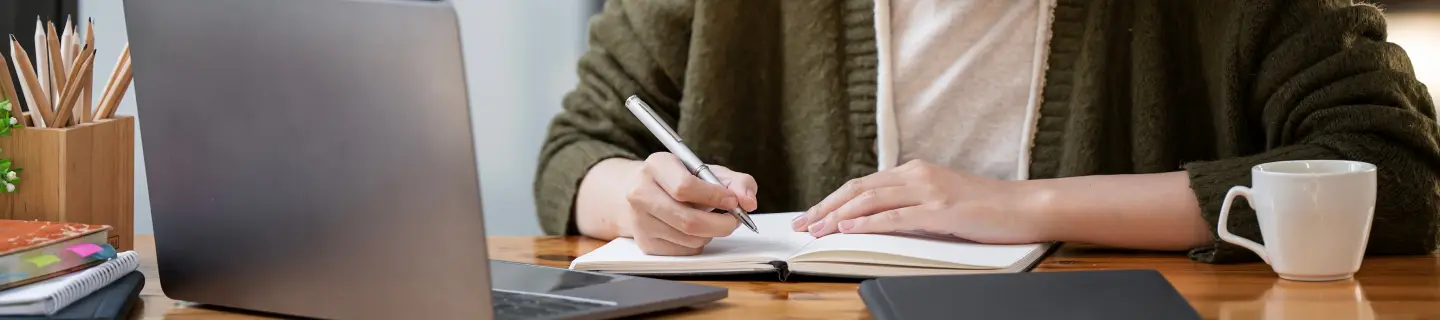
Modes of Payment
Skip to content
How much and when to pay?
Actual fees are due after the semester starts, payable by the due date stated on an e-Bill. Students can view their e-Bills via myNYP portal.
How to pay?
- Payment by Interbank GIRO only
- Application for any Financing Scheme(s) namely Mendaki Tertiary Fee Subsidy, CPF Education Loan Scheme and Tuition Fee Loan Scheme cover only Tuition Fees and DOES NOT cover the Supplementary Fees. The Supplementary Fees have to be paid via GIRO.
- For PSEA (covers Tuition Fee and Supplementary Fees) applicants, fees will be paid via GIRO if there is insufficient fund in the PSEA.
Other payment methods
If your GIRO application is not approved yet, you may consider these following payment methods:
- Internet Banking (UOB)
- Applicable for UOB account holder with internet banking facility.
- Login to UOB Internet Banking.
- Quote your Admission Number and Bill Number or NRIC Number as payment reference.
- SGQR PayNow
- Login to myNYP portal.
- eNETS Debit
- Applicable for DBS Bank/POSB, UOB, OCBC or Standard Chartered Singapore account holder with internet banking facility.
- Login to myNYP portal.
- AXS Station/Internet/Mobile App
- AXS Station
- Select Education at AXS Station.
- Select NYP -> Full-Time Diploma/Polytechnic Foundation Programme for full-time diploma or Poly Foundation Programme students.
- AXS Internet
- Login to AXS Internet.
- Select "Pay online now".
- Select eServices -> Education.
- Select NYP -> Full-Time Diploma/Polytechnic Foundation Programme for full-time diploma or Poly Foundation Programme students.
- AXS Mobile App
- Download AXS Payment App.
- Select eServices -> Education.
- Select NYP -> Full-Time Diploma/Polytechnic Foundation Programme for full-time diploma or Poly Foundation Programme students.
- AXS Station
- NETS at i@Central
Notes:
Cash payment will not be accepted.